Word Clouds are so effective, creative and easy to use with the correct websites. Word Clouds are a powerful way to represent words in a graphical display.
Word Clouds can be used to create a graphic display of words which can be used besides "said" - shouted, exclaimed, whispered and so on. Create a list of words in Microsoft Word and copy and paste them in. Groups of children can work together, making up Word Clouds for words other then 'nice' or 'good' and other widely used words instead of more descriptive and interesting words.
Using Microsoft Word, students could create a list of words to describe themselves. A list of nouns and a list of verbs and then an adjective to describe each of those words. When the lists are copied and pasted into the Wordle/Tagxedo, they will become seperated, as the program recognises singular words. Instead, ask the children to type up the words without a space inbetween, for instance:
SpeedyRunner
AwesomeAthlete
BrilliantMathematician
By using a capital letter for each word, the two words become recognisable even without the space inbetween, and of course, stay together.
We used Wordle to begin with. As much as I love Wordle, I think it became too difficult for the students to then insert it into their blog. There is a lot of fiddly steps to do this:
1. As Wordle protects their images created, you need to create a screen capture, using the Fn button and the Insert/PrtScr button at the same time.
2. Paste in Paint, and then you need to crop it and take off the excess screen capture.
3. Save it.
4. Upload it from My Contents on the Ultranet into your blog.
Very messy and confusing.
I then played around with Tagxedo – and it was fantastic! Not only can you save your word cloud, but you can create a word cloud to form a shape, such as a star, Australia, a tree or even an electric guitar. There are lots of colours, themes and fonts to choose from. Once you save your word cloud you just need to upload it into My Contents and then into your publication / blog or wiki.
For the younger students, I would try: http://www.abcya.com/word_clouds.htm , this is so user friendly, kid friendly and idiot proof! Easy to save, perhaps not a huge variety of fonts and colours, but definitely one to use with the younger students.
Word Clouds can be used to create a graphic display of words which can be used besides "said" - shouted, exclaimed, whispered and so on. Create a list of words in Microsoft Word and copy and paste them in. Groups of children can work together, making up Word Clouds for words other then 'nice' or 'good' and other widely used words instead of more descriptive and interesting words.
Using Microsoft Word, students could create a list of words to describe themselves. A list of nouns and a list of verbs and then an adjective to describe each of those words. When the lists are copied and pasted into the Wordle/Tagxedo, they will become seperated, as the program recognises singular words. Instead, ask the children to type up the words without a space inbetween, for instance:
SpeedyRunner
AwesomeAthlete
BrilliantMathematician
By using a capital letter for each word, the two words become recognisable even without the space inbetween, and of course, stay together.
We used Wordle to begin with. As much as I love Wordle, I think it became too difficult for the students to then insert it into their blog. There is a lot of fiddly steps to do this:
1. As Wordle protects their images created, you need to create a screen capture, using the Fn button and the Insert/PrtScr button at the same time.
2. Paste in Paint, and then you need to crop it and take off the excess screen capture.
3. Save it.
4. Upload it from My Contents on the Ultranet into your blog.
Very messy and confusing.
I then played around with Tagxedo – and it was fantastic! Not only can you save your word cloud, but you can create a word cloud to form a shape, such as a star, Australia, a tree or even an electric guitar. There are lots of colours, themes and fonts to choose from. Once you save your word cloud you just need to upload it into My Contents and then into your publication / blog or wiki.
For the younger students, I would try: http://www.abcya.com/word_clouds.htm , this is so user friendly, kid friendly and idiot proof! Easy to save, perhaps not a huge variety of fonts and colours, but definitely one to use with the younger students.
Adding word clouds to the ultranet
View more PowerPoint from Rangeview
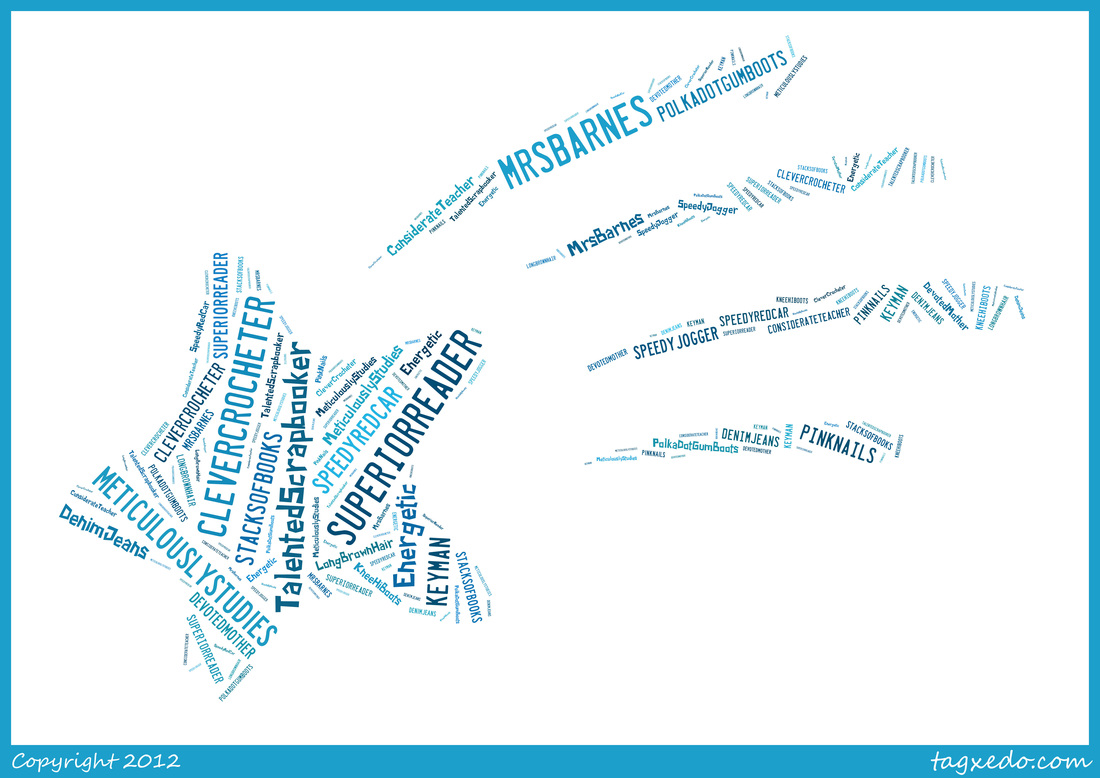
 RSS Feed
RSS Feed