ICT on a budget, can it work? Most definitely. With the abundance of web 2 tools and interactive websites there is almost no need to spend fortunes on site licences and upgrades.
ABCya is a great interactive site suited from preps to grade 6. There are loads of games from Days of the Week to Tangram puzzles. In amongst the games, there are interactive activities that allow the user to create cars, gingerbread houses and even robots. The Make a Robot interactive game is great from preps to grade 6 students, depending on the grade level can determine the level of extension you can give your grade.
For example, if you have preps, they can learn how to navigate from the home page to the robot page, focusing on navigation skills and using the mouse.
For the grade ones and twos, they could complete a Google search for the site and also learn how to save their robot into the schools network, filling out the appropriate fields.
For the grade 3 – 6, I thought saving was too easy. They used the Sniping Tool to save their robot into their file. Using Microsoft Word, the robot was inserted, formatting the picture using text wrap and crop and enlarging it, as well as choosing an appropriate border.
In readiness for their Naplan, they then had to write persuasive sentences to create an advertisement to sell their robot, telling the consumers why we all need their robot in our life.
ICT on a budget - Engaging? You bet! Exploring? Navigating, new skills, searching! Explaining? The student’s favourite part was sharing their robot through the network on the IWB and explaining why their robot was so special.
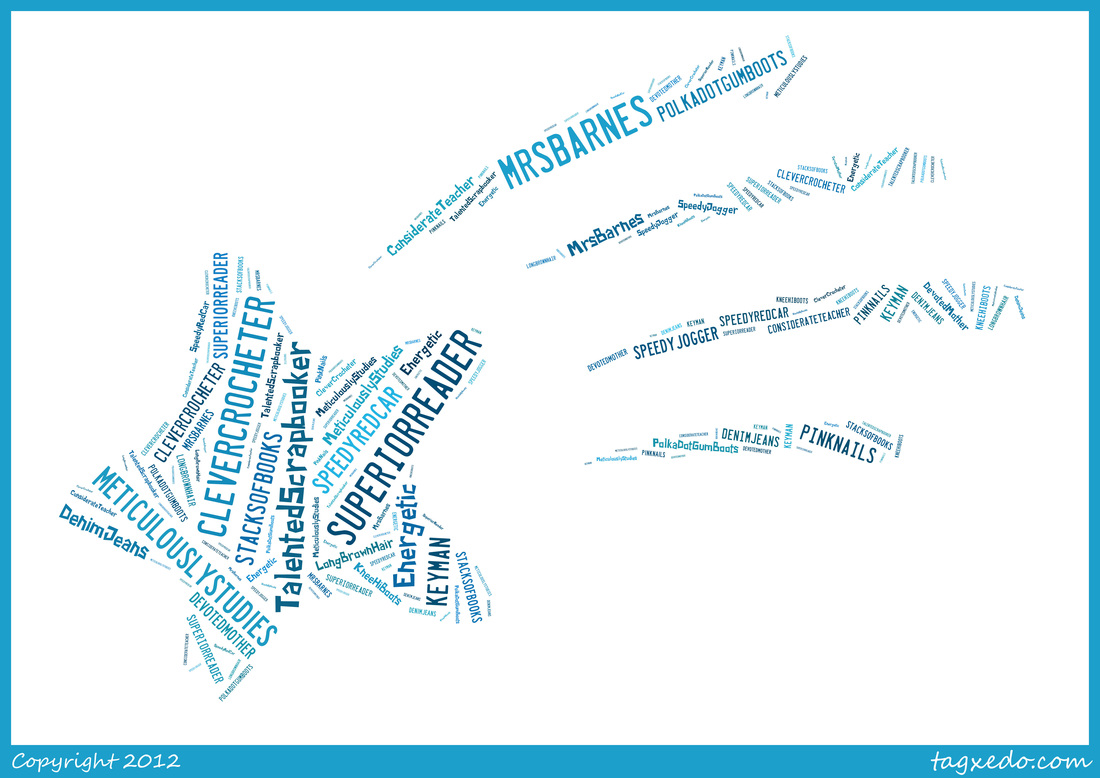 Created in Tagxedo Word Clouds are so effective, creative and easy to use with the correct websites. Word Clouds are a powerful way to represent words in a graphical display. Word Clouds can be used to create a graphic display of words which can be used besides "said" - shouted, exclaimed, whispered and so on. Create a list of words in Microsoft Word and copy and paste them in. Groups of children can work together, making up Word Clouds for words other then 'nice' or 'good' and other widely used words instead of more descriptive and interesting words. Using Microsoft Word, students could create a list of words to describe themselves. A list of nouns and a list of verbs and then an adjective to describe each of those words. When the lists are copied and pasted into the Wordle/Tagxedo, they will become seperated, as the program recognises singular words. Instead, ask the children to type up the words without a space inbetween, for instance: SpeedyRunner AwesomeAthlete BrilliantMathematician By using a capital letter for each word, the two words become recognisable even without the space inbetween, and of course, stay together. We used Wordle to begin with. As much as I love Wordle, I think it became too difficult for the students to then insert it into their blog. There is a lot of fiddly steps to do this: 1. As Wordle protects their images created, you need to create a screen capture, using the Fn button and the Insert/PrtScr button at the same time. 2. Paste in Paint, and then you need to crop it and take off the excess screen capture. 3. Save it. 4. Upload it from My Contents on the Ultranet into your blog. Very messy and confusing. I then played around with Tagxedo – and it was fantastic! Not only can you save your word cloud, but you can create a word cloud to form a shape, such as a star, Australia, a tree or even an electric guitar. There are lots of colours, themes and fonts to choose from. Once you save your word cloud you just need to upload it into My Contents and then into your publication / blog or wiki. For the younger students, I would try: http://www.abcya.com/word_clouds.htm , this is so user friendly, kid friendly and idiot proof! Easy to save, perhaps not a huge variety of fonts and colours, but definitely one to use with the younger students.
Digital storytelling is a dynamic and beautiful marriage of narrative and technology that is proving to be a potent force in educational practice (Rossita & Garcia, 2010 pp37). Digital storytelling relies on multimedia elements, including audio, video, text, and images. With easy access to digital tools, digital storytelling is an effective way for students to tell their story. Digital storytelling integrates technology with learning; it is a combination of old and new literacies. In order to tell a story, one must understand their point of view and communicate it. This is possible through digital storytelling. Digital storytelling is more than just creating a slideshow and adding music. It is telling a story, your story, and someone else’s story. It is communicating a life story or an event that changed one’s life. Digital storytelling is influencing others through audio and visual, through a student’s sound and voice.
Digital storytelling is engaging and creative for students across all grade levels, as well as students who are struggling writers to gifted students. Students are able to discover their voice, develop self-confidence, and create a purpose and structure for their writing. Students are able to express their point of views and personal experiences. They can create a conflict through the plot of their digital story to keep viewers attention. Digital storytelling allows the storyteller to communicate their emotions, sadness, happiness, loneliness, love, or vulnerability. The storyteller is able to create a rhythm in their story to capture the attention and interest of the viewer. Most importantly, the storyteller is able to use their voice to tell their story, which is a powerful gift, using the pitch, timbre, and inflection of their voice. Lastly, a soundtrack can be inserted to invoke an emotional response for the viewer to the digital story.
To create a digital story, the writing process begins with the traditional pen and paper. Once the story is composed, the digitized narration is planned along with the storyboard. Personal photos, clip art, and graphics can now be organised and assembled. Once the story is recorded it is ready to be viewed and shared amongst their class, school and perhaps even globally.
Digital storytelling is a creative and exciting accomplishment for any student, regardless of their ability. For a reluctant writer, the possibility of sharing their story in a digitized form and sharing beyond their teacher may motivate reluctant writers to polish, clarify confusing parts, entertain or inform, or, for some, even complete a writing assignment (Sylvester & Greenidge, 2009). At the other end of the scale, digital storytelling is a worthy educational endeavour for teachers who are looking for ways to prepare their 21st-century gifted students for their future (Kieler, 2010).
Digital storytelling can be created using a variety of free software and the finished product can easily be embed into the Ultranet to be viewed by many. Glogster, Story Bird, and Little Bird Tales are just a few of the free Web 2.0 tools which primary educators have access to. Glogster and Little Bird Tales offer true digital storytelling, in the sense that they allow users to add text, audio, visual, video, and images. Both these websites are very easy to use, and students would be able to navigate around them very quickly. Little Bird Tales is a simple website to use, files are easily uploaded and pages are easily added, and the ability to edit is quick and simple. Little Bird Tales offer prompts to save your work and you cannot move on without reminders to save your work. Glogster, despite the fact that it is a poster, is also very easy to use, to navigate around and the editing and uploading of files is simple enough for students. I also like how Glogster has the ability to use the web camera from the computer to take photos or video. Story Bird, I find, can be somewhat dictated by the artwork provided by the illustrators, and do not allow for audio or video. There is also no ability to add your own artwork. It is, however, simple and easy to use, and can provide an engaging and exciting platform for collaborative writing between students.
Kieler, L. (2010). Trials in Using Digital Storytelling Effectively With the Gifted. Gifted Child Today , 33 (3), 49-52.
Rossita, M., & Garcia, P. A. (2010). Digital Storytelling: A New Player on the Narrative Field. New Directions for Adult and Continuing Education , 126, 37-48.
Sylvester, R., & Greenidge, W.-l. (2009). Digital Storytelling: Extending the Potential for Struggling Writers. The Reading Teacher , 63 (4), 284-295.
Storybird is a free Web 2.0 technology that be used within your classroom and easily embed into a space within the Ultranet. Storybird consists of literally thousands of pieces of imaginative art work created by artists. The artwork can be used to create a digital story by the students in your class. Storybird could be used by students on their own, or for collaborative group work, where students feed ideas off each other, creating and learning together.
Multiliteracy is the literacy of the digital age. It is more than just reading and writing. Multi literacy is using technology in all its media forms, animation and audio, video combined with traditional text, reading and writing. Multiliteracy uses the internet and ICT to search for information and create new electronic messages that can be shared amongst peers, family, school community, even globally. ToonDoo is a creative way to introduce multiliteracies into your classroom. ToonDoo is a specific genre of cartooning, a web comic, a comic book designed to be viewed online. Through using ToonDoo, students are able to create multimedia-rich digital stories in a Web comic format. Such a combination of interactivity and multimedia provides a new impulse in digital storytelling to students by making them more active members of learning process (Vassilikopoulou, Retalis, Nezi, & Boloudakis, 2011 pp 121). ToonDoo allows users to use premade graphics, images and backgrounds using a drag and drop application. No special artistic or illustrative skill is necessary to use ToonDoo, although there is an option to upload your own cartoon images and characters. Users can choose the number of frames as well as the design of the cartoon. There is a variety of speech bubbles and titles to use also. Cartoons are motivating for students. They are timeless and have appealed to generations of children. Using cartoons in an educational setting is not unique, however the ability to design, create and share cartoons online is. For reluctant readers, cartoons offer an alternative to wordier and longer texts, and cartoons rely on both visual and textual cues for struggling readers. Vassilikopoulou, M., Retalis, S., Nezi, M., & Boloudakis, M. (2011). Pilot use of digital educational comics in language teaching. Educational Media International, 48 (2), 115-126.
Glogster is a glog, which is a cross between graphics and a blog. Glogster uses interactive media such as audio, video, animation and graphics to create an online poster that expresses ideas and conveys feelings. Glogster is creative, engaging and enjoyable. Glogster encourages students to express ideas in different ways and is interesting as they can select various media elements and work interactively with those elements (Kent, 2010 pp 153). Glogster has an easy drag and drop interface. There are pre made graphics and animation as well as text, or users are able to upload their own images, audio, create their own video, ‘grab’ a photo of themselves using a web camera if installed on the computer. The possibilities are endless of using Glogster in education, book / movie reviews, travel posters, school projects, introduce themselves and their family are just a few ideas. When used in collaborative group work, (Kent, 2010) found that students were able to assist one another based on their strengths, one student may have a better knowledge of uploading graphics and images, whilst another group member may have a better knowledge of audio. As an educator, we should be mindful in creating groups in order to match up student’s strengths and weaknesses. Glogster can promote the strengths of individual students while encouraging such students to embrace their skills and knowledge in a leadership fashion when working collaboratively with peers, and in this manner the development of learner autonomy can be fostered (Kent, 2010 pp 155). Kent, D. B. (2010). Exploring the Perspectives and Potential of Incorporating Glogster in the University EFL Curriculum. Arab World English Journal , 1 (1), 130-170.
With the vast array of free Web 2.0 technology available for use both in and out of the classroom, we could say that we are living in the Age of Participation (Sprankle, 2009 pp4). Never before have classrooms had the opportunity and ease of connecting and creating a global worldwide audience. VoiceThread is a 21st Century tool that is engaging, creative, interactive, collaborative, and best of all, free and easy to do. VoiceThread is an interactive media album; it is somewhat similar to a PowerPoint presentation, where slides are created using images, audio and video. They can also play automatically; however, the similarity ends there. What makes VoiceThread unique is the ability for people to add their comments through recording their voice on to VoiceThread. Like other Web 2.0 technology, VoiceThread did not begin as an education tool. As educators, we must remember that the specific design and functionality of a particular tool or technology does not define its pedagogical usefulness. For VoiceThread to be pedagogically useful for us as educators, we must remind ourselves of the important ingredients required, including the imagination and creativity of the individual user as they conceptualise problems or issues in their own environment, that the particular tool might facilitate or help solve (Burden & Atkinson, 2008 pp 122). VoiceThread allows for multiple conversations, digital debates and discussions. The topic provided can promote conversation and students are able to think about their comments and plan how they are going to respond. Students are able to receive instant feedback, not only from their classroom, but globally. At all times, the classroom teacher has full control over the VoiceThread, being able to decide if the VoiceThread will be for public or private display, and can also moderate the comments by reviewing them before they are published. Brunv & Byrd (2011 pp34) describe how VoiceThread has benefited the education and created motivation and engagement for students with special needs, including ADHD students, learning disabilities and emotional or behavioural disorders. In order to create success for a student, the ability to maintain focus and attention, actively participate in the learning process and being motivated to carry an academic task through to completion is where at-risk students and students with disabilities might struggle (Brunvand & Byrd, 2011 pp36). VoiceThread allows the student to work not only collaboratively, but also independently, which can be ideal for students struggling with low social skills. VoiceThread enables students to read at their own pace and the visual clues within the slides aid their reading. VoiceThread enables students to present their work orally if they have low writing skills, and allows them the ability to participate with the rest of the grade. Many students find the novelty of working with computers engaging and exciting and using VoiceThread can be a great motivating factor to students with learning difficulties to complete their work. VoiceThread also enables less confident speakers to participate with the rest of the grade in their own time, without the pressure of speaking in front of their peers. As an alternative to the traditional style of writing a blog and commenting on a blog, I believe that VoiceThread is a powerful tool for all the reasons previously mentioned. VoiceThread gives students a voice, an opportunity to take part in a discussion they otherwise may not participate in, the opportunity to use their voice without worrying about spelling and grammar errors, and it is motivating and engaging for reluctant students. Using a Voki, can also be used to allow students to use their voice. A Voki is a talking avatar, they are easily created and your voice is easily recorded and uploaded. A Voki could be used to start a digital discussion or debate, however it does not allow people to record their responses as VoiceThread does. However, I did find VoiceThread, out of the many Web 2.0 tools; the most difficult to set up and create an account, and once I was using the website, also found that it was not the most user-friendly. I would definitely use VoiceThread in blogging, digital debates and discussions, but I believe that there are easier tools to use for digital storytelling. Glogster and Little Bird Tales are two websites that I found to be user friendly; simple to use and creating accounts was quick and easy. Both these websites have the ability to add audio, video, text, and images, which is digital storytelling at its best. Bibliography Brunvand, S., & Byrd, S. (2011). Using VoiceThread to Promote Learning Engagement and Success for All Students. Teaching Exceptional Children , 43 (4), 28-37. Burden, K., & Atkinson, S. (2008). Evaluating pedagogical affordances of media sharing Web 2.0 technologies: A case study. Proceedings ASCILITE Melbourne 2008, (pp. 121-125). Melbourne. Sprankle, B. (2009). VoiceThread. School Talk , 15 (1), 4-6.
|
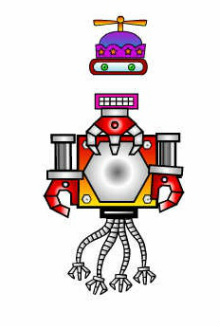

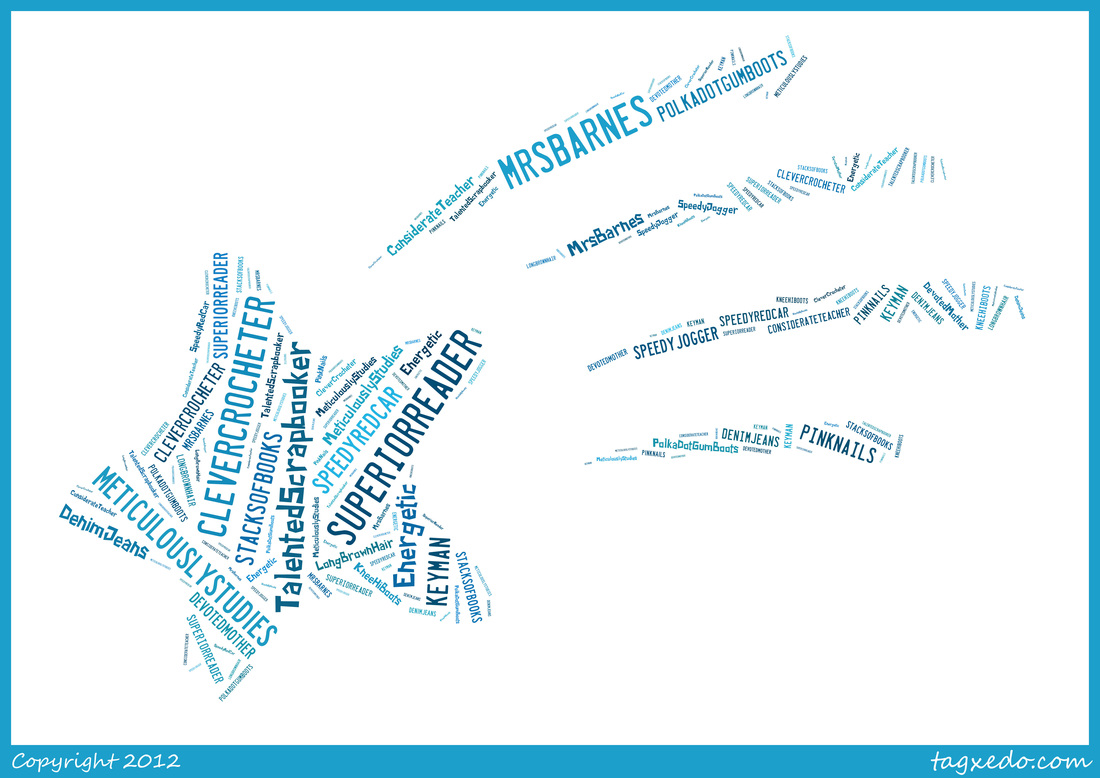



 RSS Feed
RSS Feed